Jeep Wrangler JK: How to Replace Battery
Changing out your battery is just about the easiest DIY job you'll ever do on your Wrangler.
This article applies to the Jeep Wrangler JK (2007-Present).
If you are noticing that your Wrangler takes a few turns before the engine fires up, it may be a sign that your battery is getting low. Don't let yourself get stranded with a dead battery. Be proactive and change it out with a fresh new battery at your earliest convenience. This job literally takes minutes to do and you can even do it at the place where you purchase your replacements. Many auto parts stores will even change it out for you. Don't take your Jeep to a garage and pay someone to do it for you. Follow this guide and swap it out yourself in a matter of minutes.
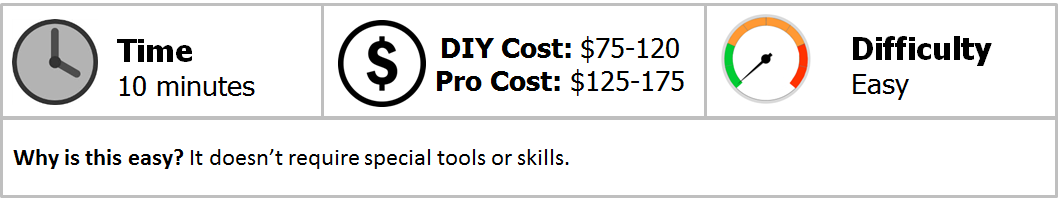
Materials Needed
- Ratchet and 10mm socket, or 10mm wrench
- Extension for ratchet
- Replacement battery
Step 1 – Pop the hood latches and raise the hood
Pop the hood latch on either side of the hood. Lift the hood and secure it in place with the retaining rod. If you have a lift kit installed, the shocks should hold it in place for you. Locate the battery on the left or passenger side near the firewall.

Step 2 – Disconnect any accessory wires first
If you have any other cables connected to the posts besides the main terminal cables, disconnect those first. Always start with the negative side first.

Step 3 – Remove main battery terminals
Using a 10mm wrench or socket, start with the negative (black) battery terminal first and disconnect it. Take care when removing the wires if any acid or corrosion is present.

Pro Tip
If your battery posts are significantly corroded, consider wearing safety goggles before proceeding.
Step 4 – Remove the mounting bolts
The battery is held in place to the battery tray by way of one 10mm bolt and retention bracket or plate. Use a ratchet with extension as well as 10mm socket to remove the bolt, then reach in and pull out the retention bracket.

Step 5 – Remove the old battery
Once the retention bracket is removed, the old battery will lift right up off of the tray. Remove the battery and set aside. You will want to return the battery to the auto parts store where you purchase the new one to get a credit for recycling the old core.

Pro Tip
Batteries are heavy. Take care when lifting, so have a firm grip and do not drop it.
Step 6 – Install new battery
Make sure that your replacement battery meets the specifications that your Wrangler demands for cold cranking amps and for as long a life as you need. There are many brands to choose from, including the ever popular Optima red or yellow top series or Diehard, which is another popular choice among Wrangler owners. Get the correct size and shape in order for it to fit back in place without any additional modifications. When the battery is dropped into place on the tray, remount it using the existing bracket or you may wish to purchase a new aftermarket bracket. Re-tighten the mounting bolt until it is snug.

Step 7 – Reconnect the wires and cables
Once you have the battery in place and mounted, you can reconnect the terminals. Depending upon the style and brand of replacement battery, you may have an area on the front to make the main terminal connections and the top posts for the additional accessory wires that you may have installed. Using your 10mm socket or wrench, connect the positive cables first followed by the negative connections.

Step 8 – Verify startup
Once the battery is reconnected, verify that you can start her up with no problems and no CEL remain lit.

Featured Video: Jeep Wrangler Battery Replacement
Related Discussions
- Best Battery? - JK-Forum.com
- Best Battery for the Money - JK-Forum.com






