Jeep Wrangler JK: How to Disable and Enable System Codes
Tired of hearing the seat belt chime in your Jeep Wrangler? Want greater control over your vehicle’s stability than what Jeep’s assigned to the car? These and many, many other car signals can all be easily changed at home. To learn how, read on.
This article applies to the Jeep Wrangler JK (2007-Present).
The great thing about owning a Jeep Wrangler JK is all of the many different ways in which you can customize it to your preferences. One of the easier things you can do is update and customize the vehicle’s system codes.

Tired of hearing the car’s seat belt chime go off while off-roading? Have you learned how to change the oil in your car and want to do away with the annoying light-up reminder on your dashboard? You can change these things easily by following these super-simple instructions.
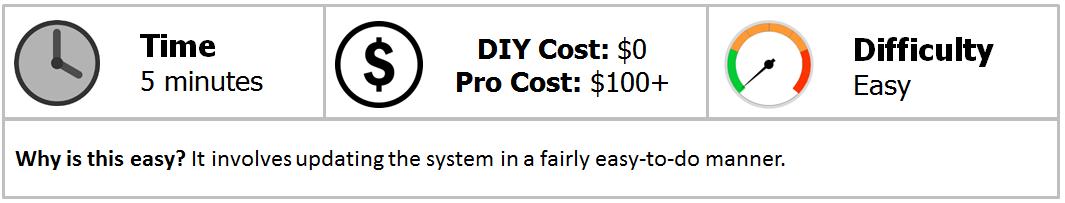
Material Needed
- None
Update 1 – Turn off the change oil notification
Turn the ignition switch to the ON position, but don’t start the engine. Fully depress the accelerator pedal slowly three times within 10 seconds. Now turn the ignition switch to the OFF/LOCK position. That’s it!

Update 2 – Permanently disable the car’s electronic stability program
Get the steering wheel centered, and check to make sure the front wheels are straight. Turn the ignition ON, but don’t start the engine. Set the transfer case to 4hi, then set the parking brake. Turn the steering wheel to the right 180 degrees. Now depress and hold the ESP button for seven seconds—you’ll likely hear a chime at five seconds, and ESP OFF may show up on the instrument panel. Regardless of these notifications, keep holding for seven seconds. When complete, release the ESP button, turn the steering wheel back to center, and turn the steering wheel to the left 180 degrees. Depress and hold the ESP button for seven seconds again. Turn the steering wheel to the right back to center. For the last time, depress and hold the ESP button for seven seconds. Now turn the Wrangler off.
To ensure you’ve done this right, turn the car on and you should see the ESP light turn on, and “ESP OFF” will read in the odometer for 12 seconds before disappearing. It’ll show up every time you start the car, and the ESP beacon will stay lit up for as long as ESP is permanently disabled.
If you ever change your mind and want to re-enable ESP, repeat this same procedure.

Update 3 – Turn off the seat belt chime
Turn the ignition ON, but not the engine. Buckle and unbuckle the driver’s side seat belt three times within 10 seconds. Turn the ignition off. The chime is now off, but do note that the notification light will still turn on on the dashboard.

Update 4 – Adjust throttle response
Turn the ignition ON, but not the engine. Wait for all dash lights to turn on, then off on the dashboard. Depress gas pedal to the floor and release once. Turn the ignition switch off.
Couple of things to note: the throttle response is adjusted based on how quickly or slowly you send the gas pedal to the floor and back. The faster you do this, the faster the throttle’s response will be.
Also, this is not a permanent solution—the ECM will continue to learn and adjust based on your driving habits.

Related Discussions
- Disable/Enable Features, Codes and Sequences - JK-Forum.com
- OBD II WiFi android tablet - JK-Forum.com






