2008 MyGig - Enabling UConnect and Installing Mic
#32
When I purchased my 2008 Rubicon Unlimited (two weeks ago) I was pleased to see that it came with a Bluetooth option. I didn't even think of testing it - why would the phone button be there if it didn't work!?! Anyhow, after I bought it I brought it home and started to configure my Bluetooth.
UConnect Not Available.
WHAT!?!?! No Bluetooth?!?! I was EXTREMELY bummed out especially since I rack up about 3600 minutes of phone time a month because of my job. My iPhone 4 is a major business tool for me, and not having hands-free on a 2008 car with a fancy Navigation unit was sort of shocking to me.
In the end I'm sort of glad it didn't have it, because that is what led me to this site. ;-)
Anyhow, below is what I did to enable the UConnect and install the Mic.
First, you will need to order this part from your Jeep dealer:
Mic and Mic Harness Kit = Part# 82211743AB
The Mic Harness plugs into the My Gig and the Mic plugs into the Mic Harness.
All together it cost you about $40 bucks.
Directions:
1. You need to "enable" the bluetooth on your MyGig. Press the Menu, Seek Up, and Seek Down buttons at the same time while the unit is powered on. You will see this message:

2. Scroll down to where you see "Enable JK VR/HFM"
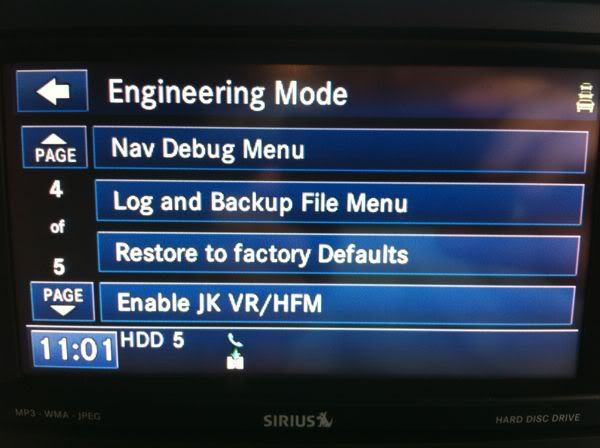
3. Once you are done, click the arrow in the top left and you will now notice that when you press the UConnect button you actually get a voice prompt and the "UConnect Not Available" no longer appears.
4. You need to install a mic. Please note the parts above are what I used, and it made the project nice and easy.
5. Here is a pic of where I mounted my mic.

6. Close up of mic.

7. You need to remove the MyGig so that you can access the back of the unit. The harness plugs right in the back middle-bottom section. I went to YouTube and watched this Lockpick video that shows how to remove the MyGig. http://www.youtube.com/watch?v=mmc9j_z4kLg
*Please note that I did not use a screw driver like the guy in the video. For the most part I used just my hands so I didn't mess up the plastics.
8. Here is how I ran the wiring from the mic to the MyGig.
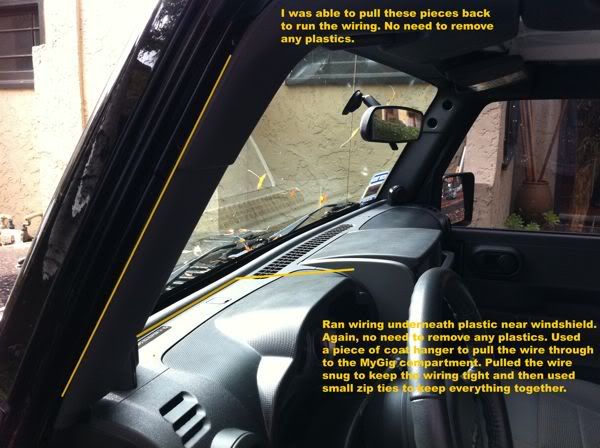
That was about it. I was a little concerned about the mic placement but everyone I've talked to has said I sound crystal clear, even with the hardtop on going 70 MPH on the freeway.
Hopefully this will help someone in the future who is looking to enable their UConnect bluetooth option.
UConnect Not Available.
WHAT!?!?! No Bluetooth?!?! I was EXTREMELY bummed out especially since I rack up about 3600 minutes of phone time a month because of my job. My iPhone 4 is a major business tool for me, and not having hands-free on a 2008 car with a fancy Navigation unit was sort of shocking to me.
In the end I'm sort of glad it didn't have it, because that is what led me to this site. ;-)
Anyhow, below is what I did to enable the UConnect and install the Mic.
First, you will need to order this part from your Jeep dealer:
Mic and Mic Harness Kit = Part# 82211743AB
The Mic Harness plugs into the My Gig and the Mic plugs into the Mic Harness.
All together it cost you about $40 bucks.
Directions:
1. You need to "enable" the bluetooth on your MyGig. Press the Menu, Seek Up, and Seek Down buttons at the same time while the unit is powered on. You will see this message:

2. Scroll down to where you see "Enable JK VR/HFM"
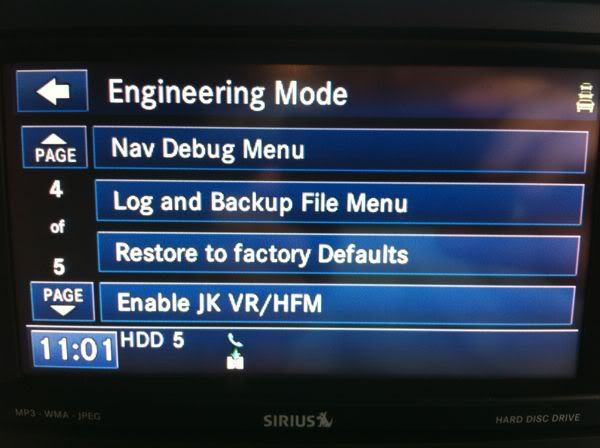
3. Once you are done, click the arrow in the top left and you will now notice that when you press the UConnect button you actually get a voice prompt and the "UConnect Not Available" no longer appears.
4. You need to install a mic. Please note the parts above are what I used, and it made the project nice and easy.
5. Here is a pic of where I mounted my mic.

6. Close up of mic.

7. You need to remove the MyGig so that you can access the back of the unit. The harness plugs right in the back middle-bottom section. I went to YouTube and watched this Lockpick video that shows how to remove the MyGig. http://www.youtube.com/watch?v=mmc9j_z4kLg
*Please note that I did not use a screw driver like the guy in the video. For the most part I used just my hands so I didn't mess up the plastics.
8. Here is how I ran the wiring from the mic to the MyGig.
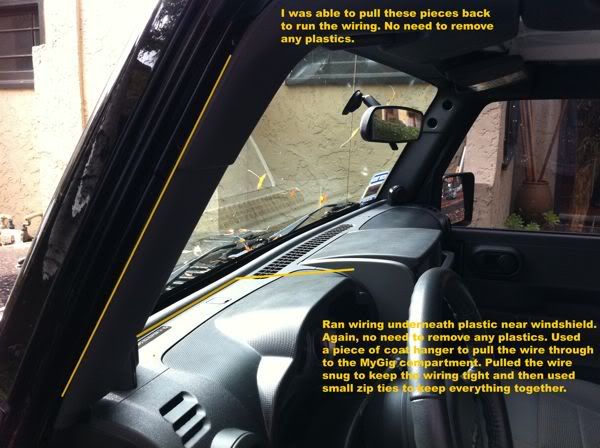
That was about it. I was a little concerned about the mic placement but everyone I've talked to has said I sound crystal clear, even with the hardtop on going 70 MPH on the freeway.
Hopefully this will help someone in the future who is looking to enable their UConnect bluetooth option.
#33
Anybody having trouble getting the mic to stay attached to the A pillar? the sticky pad that came with the mic didnt last but one second. So I tried a little bit of glue, and that didnt work. Im gonna mount it by the center stack now, but am just curious...



